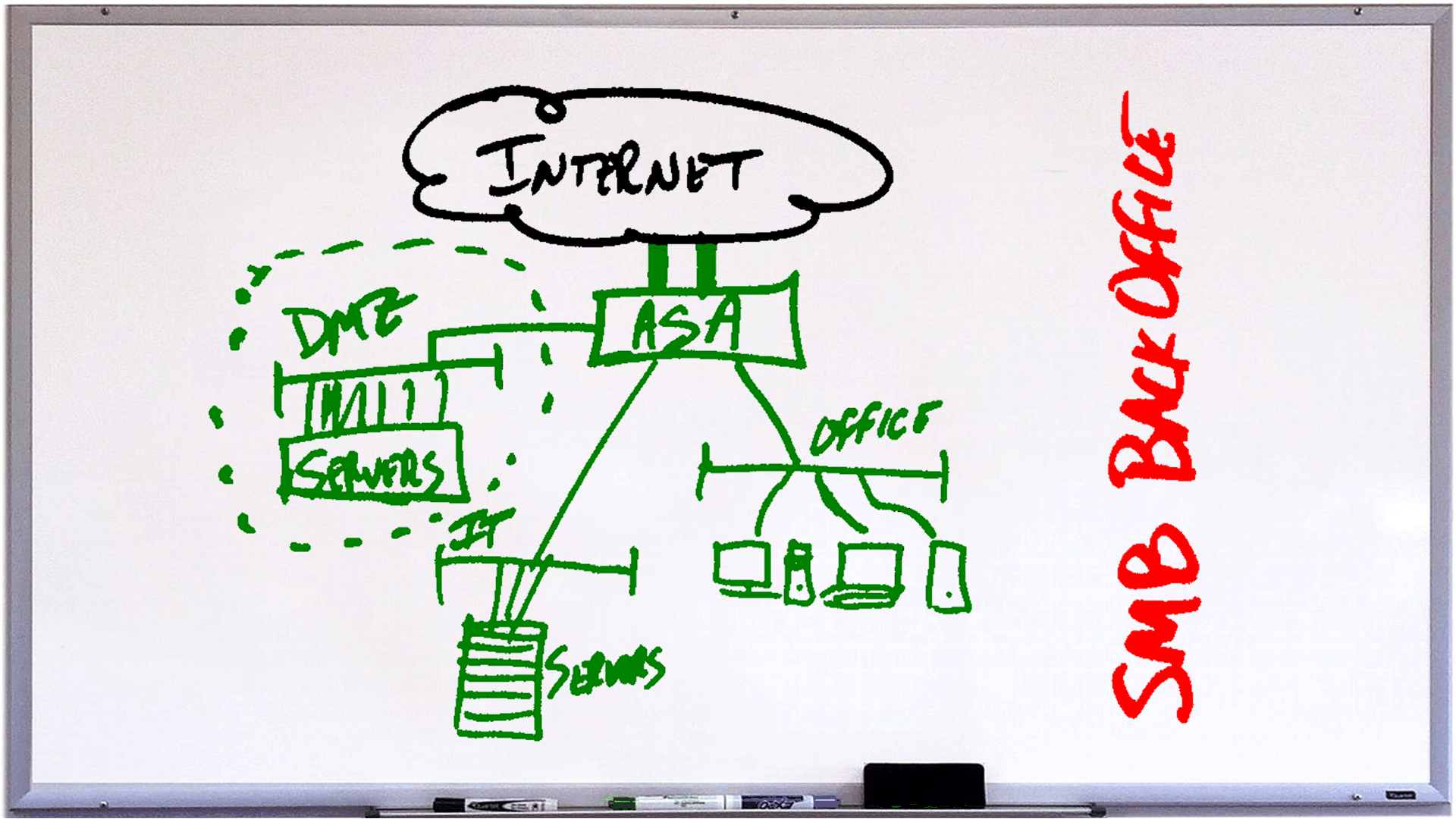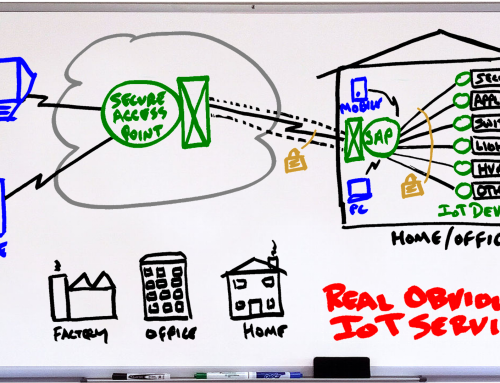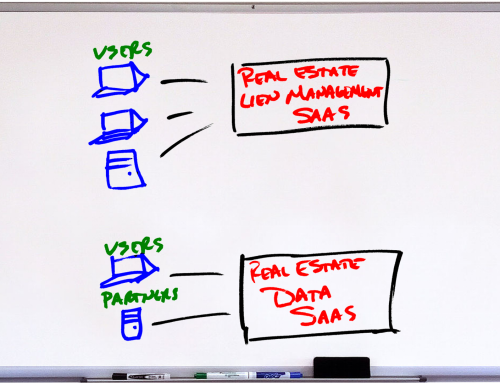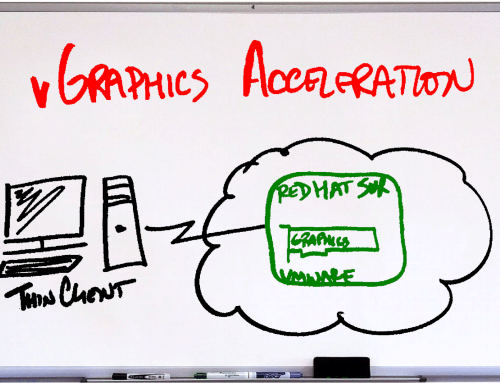Project Description
A company (<100 employees) was moving into new office space. They wanted to take advantage of the move to upgrade, improve the reliability, and reduce the cost of their IT infrastructure.
Details
The client had a typical back office IT infrastructure – Active Directory, DNS, file shares, VPN, SQL servers, shared printers, etc… All of these services were located on only a handful of systems. Each system was critical to the operation of the company. Taking a system down was not an option.
The client was moving the entire office to a new location. The systems would have to be taken down for the move. The client thought that this was the best opportunity to enhance their IT infrastructure. They wanted to:
- Add New Services
- Increase Reliability
- Reduce Cost
New Services
The client was growing their business and wanted to add several new services to their IT infrastructure. These new services included a web based application server, document scanning / file repository service, a large data (Mongo) database server, a company Wiki server, a software code repository server, and a secure gateway for employees to remotely access the corporate network. Normally, each one of these new services would be a project in itself. The requirement to add all of them simultaneously made the task that much more challenging.
Increase Reliability
The existing IT infrastructure services utilized dedicated servers. Any server outage resulted in significant loss of productivity for the company because each server was a single point of failure (there were no spare servers). The client wanted to eliminate these single point of failures. Additionally, the client wanted visibility into the current status of each server – was it functional (up) or having problems (down).
To address these concerns, it was decided to leverage virtualization. Each physical server would be converted to a virtual host server allowing multiple systems to run on a single server. This would effectively give the client spare servers. To increase reliability, redundancy (multiple systems) would be added for each service. And finally, a SpiceWorks server would be added to provide 7×24 monitoring, alerting, and trouble ticket system capabilities.
Reduce Costs
The client had already made a sound investment in their IT infrastructure. They were using Dell PowerEdge enterprise class servers. The problem was increasing the number of physical servers was going to require a significant amount of capital for the hardware. These additional systems would also require significantly more rack space, UPS conditioned power, and cooling.
To address these concerns, it was decided to leverage virtualization. The existing systems would be converted to virtual machines and the existing physical servers into virtual machine hosts. This approach allowed them reduce the number of physical systems by a factor of 6x to 8x.
Technologies
- CentOS
- Dell PowerEdge Servers
- Git Source Code Management
- MediaWiki Server
- Microsoft Terminal Services
- Microsoft Windows 7
- Microsoft Windows 2008 Server
- Microsoft Windows 2012 Server
- Mongo DB
- SpiceWorks
- Subversion Configuration Management Server
- VMware VM Machine version 8
- VMware vSphere Client
- VMware vSphere Converter
- VMware vSphere Hypervisor (ESXi) 5.1
Results
The project was completed on time and within budget. No new server hardware was required. The client moved into their new office space and were able to instantly leverage their new services.
Update (One Year Later) — The virtualized IT infrastructure has proven to be reliable and has lowered their cost of IT in three areas – 1) Reduced IT expenditures; 2) Reduced loss of productivity due to IT outages; and 3) Reduced IT staff time to manage the systems.